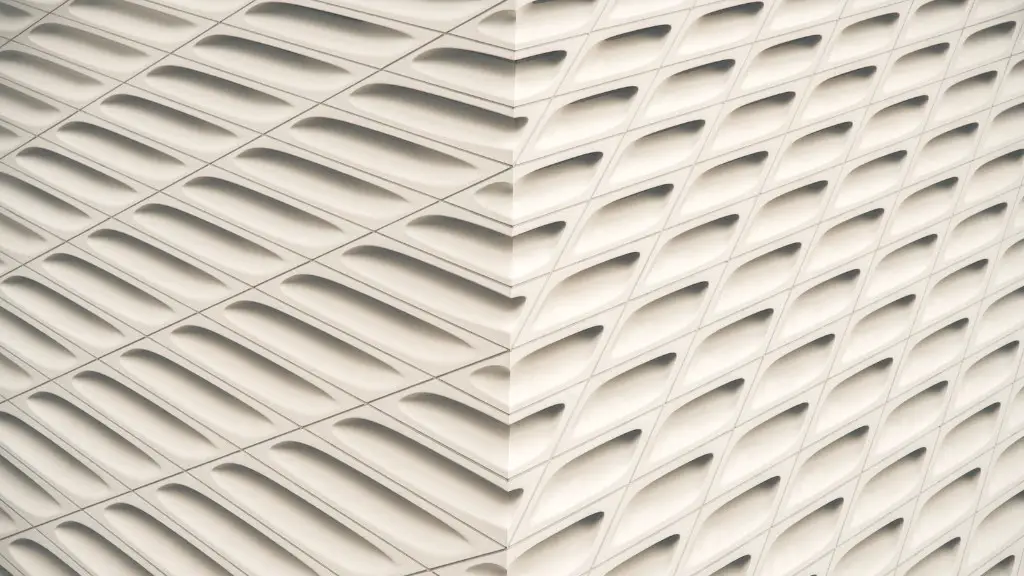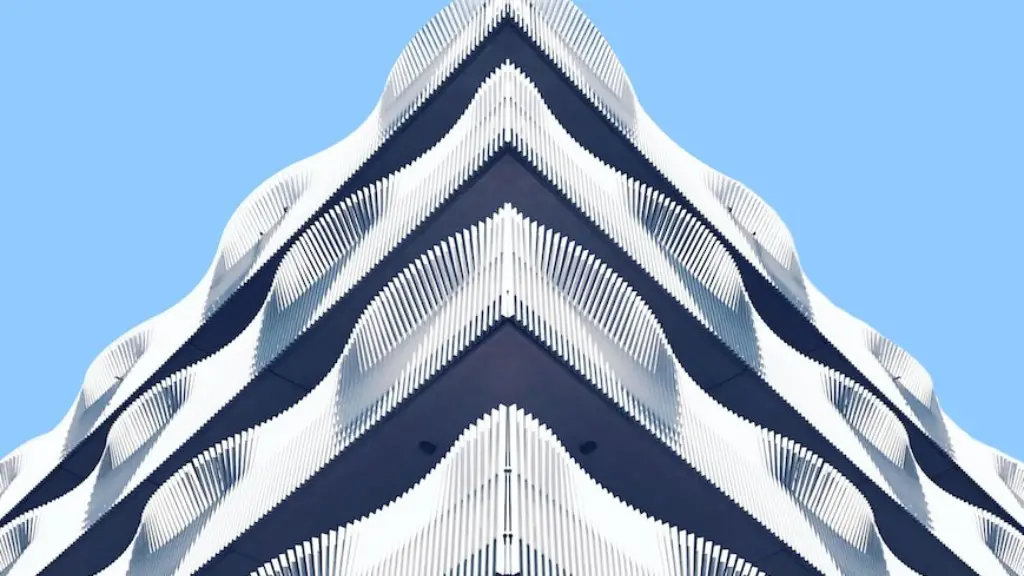Designers use computer-aided design (CAD) software to create two-dimensional (2D) and three-dimensional (3D) models of buildings and other structures. They can explore different designs, create animations to visualize their proposals, and generate construction documents.
CAD, or computer-aided design, is widely used in architecture. It allows architects to create accurate 2D and 3D drawings of their designs, which can be easily shared with clients and other members of the design team. CAD software also makes it easy to make changes to designs and to create different versions of a design.
What are examples of CAD in architecture?
There are many different CAD software programs available on the market today. Each one has its own unique set of features and functions. However, there are some that are more commonly used in the architectural industry than others. Here are a few examples:
ArchiCAD: This software comes with 2D and 3D drafting, plus visualization capabilities. It also allows for modification replication.
AutoCAD: This program is a widely used 2D and 3D CAD software. It offers a variety of features and tools for both drafting and design.
Revit: This software is mainly used for 3D modeling and BIM (Building Information Modeling). It helps architects and engineers to collaborate and coordinate more effectively.
SketchUp: This program is popular for its user-friendly interface and easy-to-use tools. It’s mainly used for creating 3D models.
CAD (Computer-Aided Design) is a technology that has revolutionized the architectural industry. It has replaced manual drafting and has allowed architects to create designs in 2D or 3D. CAD has enabled the development, modification, and optimization of the architectural design process. It has made it possible for architects to create more accurate and detailed designs, and has also made the design process more efficient and cost-effective.
What does CAD mean in architecture
CAD is important because it allows architects to create more accurate blueprints. Additionally, CAD software is often much easier to manipulate than traditional blueprinting methods, making the design process simpler and more efficient.
AutoCAD is a great tool for AEC industry professionals to improve their workflow. It allows you to easily draft, draw, and annotate floor plans, piping, electrical grids, etc. The model automatically adapts to every new change. Also, AutoCAD can even calculate and estimate the costs.
What are the 4 applications of CAD?
CAD, or computer-aided design, is a powerful tool that allows designers and engineers to create detailed, accurate 3D models of objects. 3D printing is a technology that can take those digital models and turn them into real, physical objects.
The applications of CAD 3D printing are vast and continue to grow. In the dental industry, for example, CAD 3D printing is used to create custom dental implants and prosthetics. In mapping and surveying, 3D printed models can be used to create accurate representations of geographical features.
In the fashion industry, 3D printing is being used to create custom-fit clothing and accessories, and in architecture, it is being used to create scale models of buildings and other structures. 3D printing is also being used to build furniture, and in the automotive sector, it is being used to create prototype parts and customised car interiors.
As you can see, the applications of CAD 3D printing are numerous and varied. This technology is revolutionising the way we design and manufacture objects, and the possibilities are endless.
CAD has many advantages that make it essential for product development in today’s competitive market. CAD saves time by automating tasks and improving accuracy, which leads to increased productivity. Additionally, CAD files can be easily shared for collaboration, and CAM can be used to manufacture products quickly and with high accuracy.
How do architects draw plans?
This is a great way to keep everyone on the same page and avoid any misunderstanding.
CAD software is an important tool for architects. AutoCAD is a widely used CAD software that allows for precision drafting, design, and documentation. AutoCAD is a 2D and 3D CAD software that is trusted by millions for its precision and ability to create complex designs.
Can I be an architect if I can’t draw
There are many different paths that you can take to become an architect. While some architects may use 3D modeling software to create their designs, others may still prefer to hand-draw their plans. Ultimately, it is up to the individual architect to decide what method works best for them. While being able to draw well may be helpful, it is not a necessary skill to have in order to pursue a career in architecture.
CAD programs have come a long way since their early days in the 1970s. Back then, they were mostly used by architectural and engineering technicians to produce 2D designs that were equivalent to hand-drawn drafts. But it wasn’t until the 1990s that CAD programs, such as AutoCAD, became an industry staple and were used by architectural and engineering firms everywhere. Today, CAD programs are used for much more than just 2D drafting. They’re now used for 3D modeling, rendering, and even construction planning.
What are the four stages of CAD design process?
CAD standards are a necessary part of any engineering or drafting organization. They ensure that all drawings produced by the company are consistent and meet the requirements of the client. Standards can be developed internally by the company, or they can be purchased from an external source. Either way, it is important to have a system in place to develop, maintain, and execute the standards.
The first stage of developing CAD standards is theMeta stage. This is where the organization decides what standards are necessary, and what they will be used for. This can be a lengthy process, as it involves research and discussion within the company. Once the decision has been made to develop standards, the next stage is the Development stage.
In the Development stage, the actual standards are created. This can be done by a committee, or by a single individual. Once the standards are created, they must be reviewed and approved by the company. Once they are approved, they are ready to be executed.
The Execution stage is where the standards are put into practice. This can be done by training employees on the new standards, or by implementing them into the company’s CAD software. Either way, it is important to make sure that the standards are being followed.
Developing
Most of us are aware of two-dimensional or 2D CAD. This is the early version of CAD that uses two basic coordinate axes to create two-dimensional objects. Two-dimensional objects can be represented in three ways: as a wireframe, which is basically a set of connected lines; as a surface, which is a wireframe with hidden lines removed; or as a solid, which is a solid object with a wireframe border.
Three-dimensional or 3D CAD is the next evolution of CAD. In 3D CAD, an additional coordinate axis is added, allowing for the creation of three-dimensional objects. These objects can be represented in two ways: as a wireframe, which is basically a set of connected lines; or as a solid, which is a solid object with a wireframe border.
The purpose of both 2D and 3D models is the same: to represent an object in a way that can be viewed and manipulated by humans. However, the extra dimension in 3D CAD makes it a more powerful tool, as it allows for a greater degree of accuracy and realism.
What are 5 benefits of AutoCAD
There are many advantages of using AutoCAD over traditional hand-drawing methods. Perhaps the most significant benefit is that it allows you to draw to scale, which is essential for many design and construction projects. Other advantages include being able to easily lay out and view your drawings, make changes quickly and accurately, identify potential design problems, calculate material quantities, store and transfer data safely, and save time and money.
CAD (Computer Aided Design) has revolutionized the engineering and architecture industries. By simplifying the design process and reducing the need for expensive and time-consuming physical prototypes, CAD has helped companies increase productivity, create higher quality designs, and speed up the product development cycle. In addition, CAD software makes it easy to reuse and change designs, and to share and document designs with others. And because CAD allows designers to create virtual models of physical objects, it is an essential tool for creating realistic simulations and prototyping.
What is the main purpose of CAD?
CAD is a powerful tool that can streamline the design process and improve productivity. It can also improve the quality of the design and the level of detail. CAD can also improve documentation communications and contribute to a manufacturing design database.
CAD software is incredibly versatile and can be used for a variety of different purposes. Architects and engineers use it to create detailed designs and plans, while graphic designers and artists use it to create digital art and illustrations. CAD software is also used in the film and TV industry to create special effects and scenery.
Final Words
CAD, or computer-aided design, is a tool that architects use to create two-dimensional and three-dimensional models of buildings and other structures. With CAD, architects can experiment with different design ideas quickly and easily, and make changes to their plans as they go.
CAD, or Computer-Aided Design, is increasingly being used in the field of architecture. CAD allows architects to create detailed drawings and plans more quickly and easily than ever before. Additionally, CAD can be used to create three-dimensional models of proposed buildings, which can help architects to visualize their designs and make changes before construction begins.