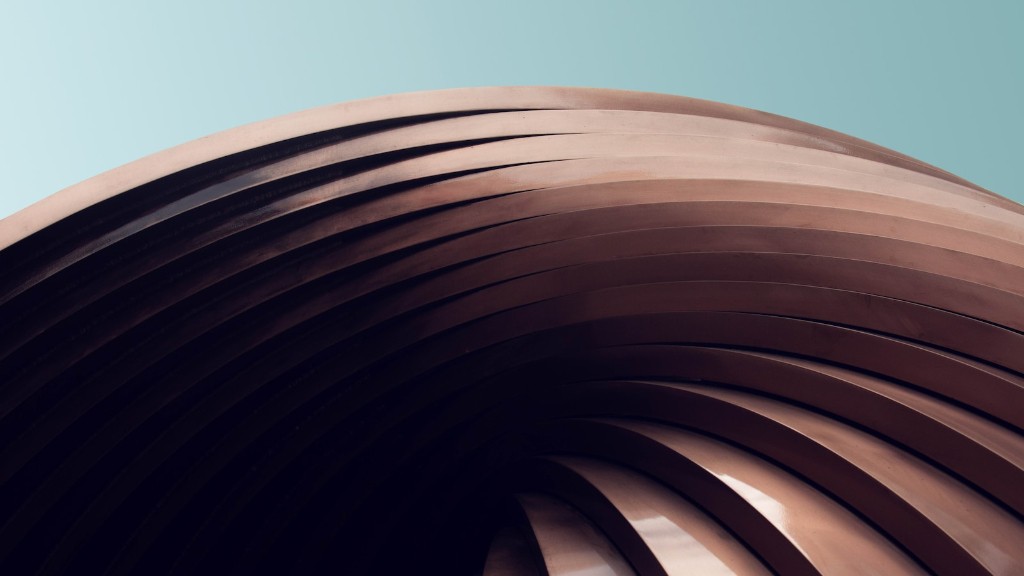Choosing the Right Tools
Bubble diagrams in architecture are a valuable tool for creating a visual representation of ideas. To create a high-quality bubble diagram, it is important to choose the right design tools. For creating bubble diagrams, a high-quality pencil and paper is essential, as this will allow the designer to make changes and explore various shapes, angles and sizes. Additionally, computer software such as Adobe Illustrator or CorelDraw can be used to create professional bubble diagrams. These programs provide a range of tools which can be used to create the perfect bubble diagram.
Conducting Research
Before beginning a bubble diagram, it is important to conduct research on the project being designed. Drawing a bubble diagram without an understanding of what is required can result in a substandard design. For example, a housing project requires a very different design compared to a restaurant or office. Conducting research on the building’s purpose, design considerations and the local area can inform the bubble diagram, resulting in a much higher quality project.
Developing a Concept
Once the research is complete, the designer should attempt to develop a concept for the project. This concept can be as simple or complex as is needed, depending on the project’s requirements. At this stage, the bubble diagram should focus on a layout of the general area surrounding the project. For example, a bubble diagram for a housing project should include the space devoted to a garden, swimming pool or any other outdoor activities.
Graphical Layout & Sketching
Now that the concept has been formed, the designer can begin to create a graphical layout of the project, sketching out certain elements such as pathways, roads and buildings. Using the graphical layout ensures that the bubble diagram can include a wide range of information, as different colours and shapes can be used to represent different elements. Additionally, the designer should also consider the flow and pathways of the bubble diagram, as this can help to create an aesthetically pleasing design.
Using Macros
To save time and ensure consistency, it is possible to use macros when creating the bubble diagram. Macros are a set of instructions that tell the computer to automate a certain task. For example, the designer can create a macro which will fill in a section of the diagram with an image or text, saving enormous amounts of time.
Adding Finishing Touches
After the main elements have been included on the bubble diagram, it is important to add finishing touches such as text, images and annotations. This is the most time consuming part, as the designer must ensure that all the information is accurately represented. At this stage, it is important to view the bubble diagram from a distance and assess whether any additional minor details are needed.
Making Amendments
Finally, the bubble diagram should be reviewed one last time and any necessary changes should be made. For example, if the designer has spotted a mistake on the diagram, it is important to amend this error before submitting to the client. Additionally, the designer can solicit feedback from colleagues and peers, to gain a better understanding of how the bubble diagram can be improved.
Preparing and Submitting the Bubble Diagram
After the bubble diagram is completed and any amendments have been made, the designer can now prepare the diagram for submission. This involves exporting the diagram from the computer software, printing and proofreading the diagram multiple times and, finally, submitting the bubble diagram to the client.The process of preparing and submitting the bubble diagram is incredibly important, as it shows the client that the designer’s work is professional, accurate and of the highest quality.
Creating a Backup Plan
Before submitting a bubble diagram to the client, it is important to create a backup plan. This includes providing a digital version of the bubble diagram, which can be sent to the client immediately if any issues arise. Additionally, it may be beneficial to save multiple versions of the bubble diagram, ensuring that no changes are lost.
Preserving the Bubble Diagram over Time
After submitting the bubble diagram to the client, it is important to preserve the diagram over time. It is recommended that the designer stores multiple copies of the bubble diagram in different locations, both digital and physical. This will allow the designer to refer back to the bubble diagram at any time, avoiding costly errors if any subsequent changes are required.
Learning From Previous Diagrams
In order to improve the quality of bubble diagrams, it can be helpful to review diagrams that have been created in the past. Looking back on previous diagrams allows the designer to assess their own work and identify any improvements that can be made. Additionally, examining the work of other designers can provide valuable insight into different methods which can be used to create the perfect bubble diagram.
Creating Realistic Deadlines
When creating bubble diagrams for clients, it is important that the designer sets realistic deadlines for the completion of the project. If the designer is too ambitious and does not leave enough time for the project, this can result in a rushed bubble diagram which is of inferior quality compared to diagrams which are completed on-time.
Finalising the Bubble Diagram
When the project is complete, the designer must ensure that the bubble diagram meets all of the client’s demands. This involves double-checking that any requests have been implemented correctly and that the most recent version of the bubble diagram is sent to the client. Additionally, the designer should book a meeting with the client to discuss the details of the bubble diagram, ensuring that the project has been completed to the client’s satisfaction.