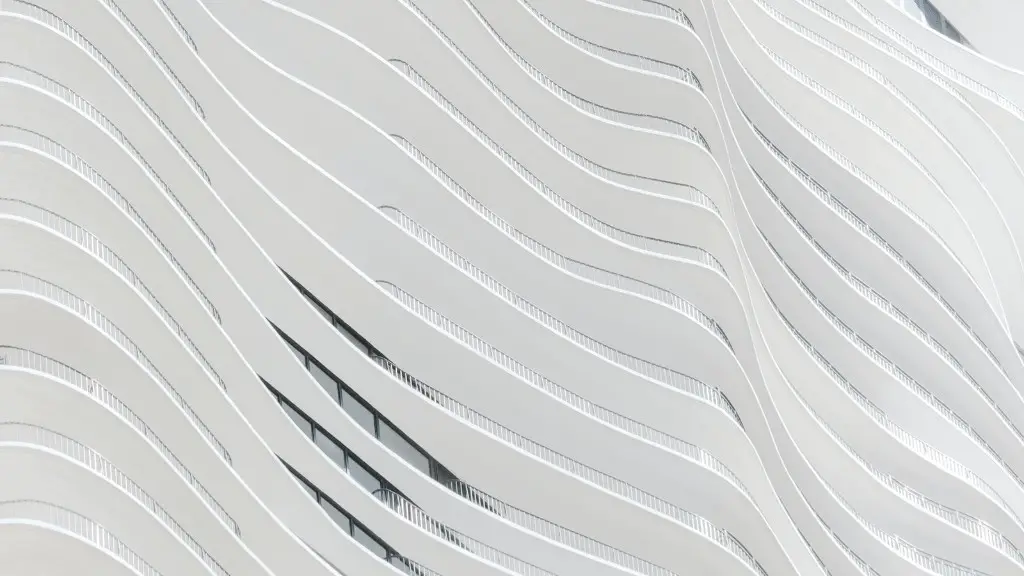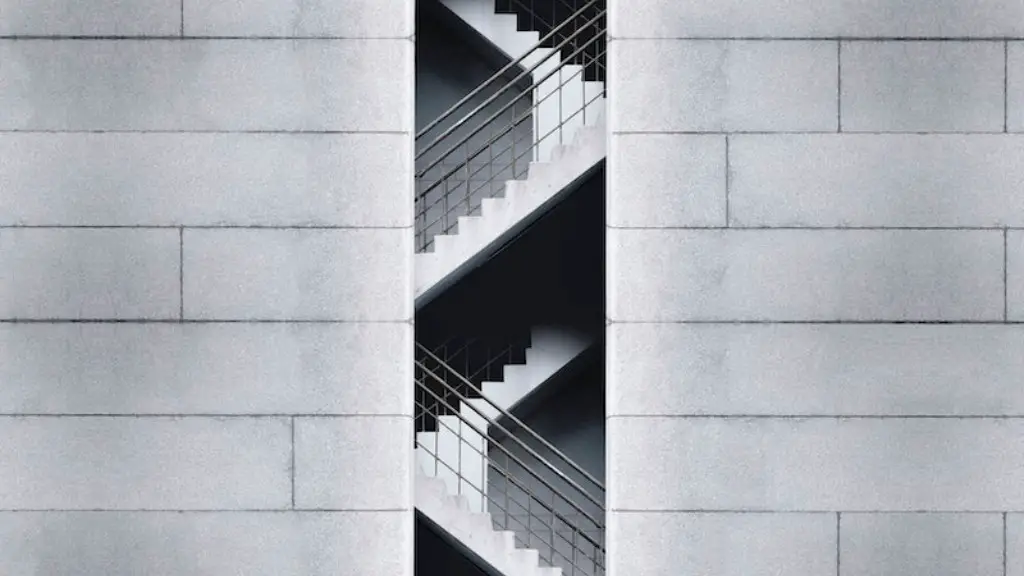What is a Logical Architecture Diagram?
A logical architecture diagram is a visual representation of a software system. It helps to show the internal structure of a system and its components. Logical architecture diagrams are used to define the relationships between components, to trace functionality and to identify issues or opportunities for improvement or optimization. They also help to convey a system’s architecture to stakeholders, partners and clients.
Getting Started
The process of creating a logical architecture diagram begins by taking a close look at the structure of the system. It’s important to consider how the different components interact with one another, as well as how they relate to the objectives of the project. The diagram will also need to include any external components that are used by the system. Once this has been established, the next step is to create a visual representation of the different components and their relationships.
Tools for Drawing Diagrams
There are many different tools available for drawing logical architecture diagrams. Some of these are available as open-source software and will allow users to customize the diagrams to meet their specific needs. However, there are also paid tools that provide more features and higher quality designs. The most commonly used tools include Adobe Illustrator, Visio and Omnigraffle.
Adding Elements
Once the structure of the system has been determined, the next step is to add elements to the diagram. This includes adding arrows to show the relationship between components, as well as text to describe the functionality of each element. It’s important to make sure the elements are labeled clearly and that the diagram is easy to read.
Styles
When it comes to creating a logical architecture diagram, there are a few different styles to choose from. These include hierarchical, object-oriented and process-oriented diagrams. Each of these has its own advantages and disadvantages, so it’s important to consider which would be the most appropriate for the system in question.
Sharing
Once the diagram has been created, it’s time to share it with others. This can be done by publishing it online or sending it to stakeholders, partners and clients. In some cases, the diagram may even be used to create a prototype of the system.
Building Block Diagrams
Building block diagrams are a type of logical architecture diagram. These diagrams provide a visual representation of how different components fit together to create a system. They are useful for understanding the structure of a system and allowing stakeholders to make informed decisions about how the system should operate. Building block diagrams can also be used to identify any potential issues or opportunities for improvement or optimization.
Flowcharts
Flowcharts are another type of logical architecture diagram. These diagrams show the flow of information through a system and help identify the different processes that must be followed in order for the system to work correctly. They are commonly used to provide an overview of how a system works, as well as identifying any issues or opportunities for improvement.
Icons and Symbols
Icons and symbols are also important elements of logical architecture diagrams. They are used to represent different components of the system and help the user understand the connections between different elements. It’s important to use simple and consistent icons and symbols that are easy to interpret.
User Interface Design
When designing a user interface, it’s important to consider how the system will be used by its users. It’s essential to use graphical elements that will be easy to understand, as well as clear labels and consistent navigation. All of these elements should be taken into consideration when creating a logical architecture diagram.
Data Modeling
Data modeling is an important part of the overall process of creating a logical architecture diagram. It involves gathering information about the system and the data it processes and then organizing this information into diagrams that capture the relationships between different entities. Data modeling helps to make sure that the system meets the needs of its users and also helps to identify potential errors or issues.
Documentation
Documentation is an essential part of creating a logical architecture diagram. It ensures that everyone involved in the project understands the system and its components. Documentation should include descriptions of the system and its components, as well as diagrams that illustrate the relationships between different components and processes.
Benefits
Logical architecture diagrams are invaluable for any software project. They help to visualize the structure and components of the system, as well as showing the relationship between different elements. This can make it easier to identify opportunities for optimization and improvements, as well as reducing the risk of errors in the system. They are also a great tool for communicating the architecture to stakeholders, partners and clients.