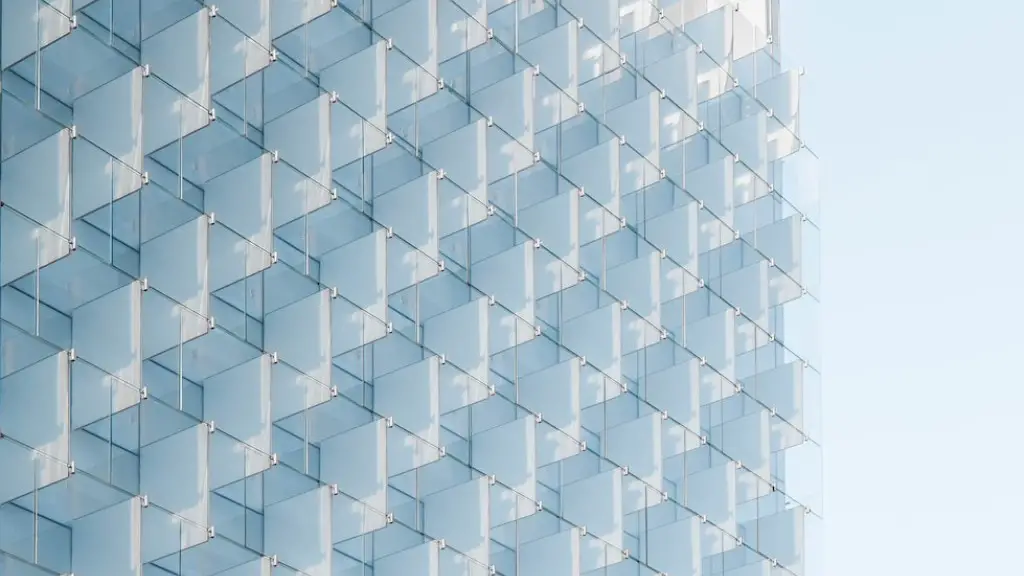1. Introduction
AutoCAD Architecture 2021 is a powerful CAD design software that can be used to create detailed drawings and 3D models. The program is highly customizable and offers a range of different tools that can be used to make intricate designs. In this article, we will discuss how to install AutoCAD Architecture 2021 on your computer. We will also highlight the different features that the program offers and how it can be used to create detailed designs and models.
2. System Requirements
Before installing AutoCAD Architecture 2021, it is important to make sure that your computer meets the system requirements. It must have a minimum of 8 GB of RAM and a 3.1 GHz Intel processor. Additionally, AutoCAD Architecture 2021 requires 4 GB of available disk space and a compatible graphics card. Additionally, it is recommended to have a Microsoft Windows 10 operating system and an internet connection.
3. Downloading and Installing AutoCAD Architecture 2021
The AutoCAD Architecture 2021 software can be downloaded from the official website. Once you have clicked the download link, you should save the file and click on the setup icon. This will open the setup window and will allow you to complete the installation process. During the installation process, you need to accept the terms of agreement and select the components that you wish to install. Once the process has been completed, you should be able to use AutoCAD Architecture 2021.
4. Learning to Use AutoCAD Architecture 2021
When you first launch AutoCAD Architecture 2021, you will be presented with a welcome screen. This contains various tutorials and tips that can help you to start using the program. There are also several online tutorials available that can provide you with step-by-step instruction on how to use the program. Additionally, AutoCAD Architecture 2021 comes with a built-in help system that can provide you with detailed descriptions and explanations.
5. Preparing the Workspace
Once you have downloaded and installed AutoCAD Architecture 2021, the next step is to prepare the workspace. This involves creating a drawing workspace and layers. After you have finished this, you can start using the drawing tools to make detailed designs. To get started, it is best to use the default settings which are designed to help you easily complete your drawings.
6. Design Features
AutoCAD Architecture 2021 contains a number of design features that you can use to create drawings. These include a wide range of drawing tools such as lines, arcs and circles. Additionally, there are various editing features such as snap points and dynamic editing. The program can also be used to create 3D models and animations.
7. Sharing Your Designs
Once you have completed your designs, you can share them with other people. The program has a range of built-in tools that allow you to export your designs as PDFs or DXF files. Additionally, it is possible to share designs through email or upload them to cloud storage services such as Google Drive and Dropbox.
8. Exporting and Importing Files
In addition to sharing your designs, you can use AutoCAD Architecture 2021 to export and import files from other programs. This can be done using DWG, DXF and PDF formats. Additionally, AutoCAD Architecture 2021 supports a wide range of raster graphic formats and can be used to import images and photos.
9. Conclusion
In conclusion, AutoCAD Architecture 2021 is a powerful and versatile CAD design software that can be used to create detailed designs and 3D models. The program has an array of features and tools that allow you to create drawings and share them with other people. Additionally, it is possible to export and import files from other programs.