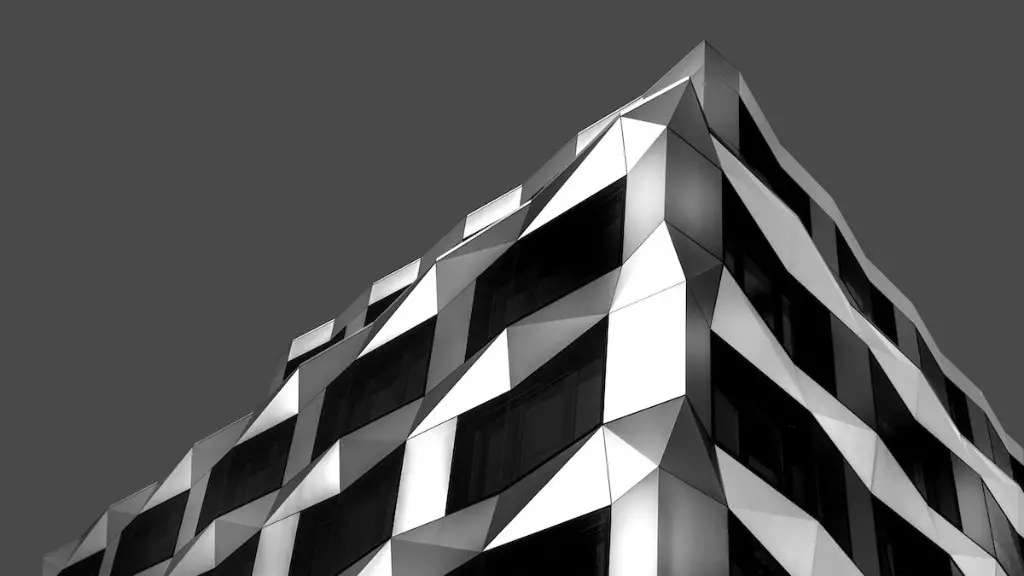What is Revit Architecture?
Revit Architecture is an advanced computer-aided design (CAD) and BIM software developed by Autodesk Inc. It is primarily used in the architecture, construction and engineering fields for advanced 3D building design and modelling. Revit Architecture provides users with a comprehensive set of tools to create efficient and accurate building designs, models and plans to help construct buildings that are accurate to the real world.
Uses of Revit Architecture
Revit Architecture is often used in the architecture, engineering and construction (AEC) fields to generate accurate, detailed and comprehensive 3D building models that can be used in the design process and for the coordination of building construction and maintenance. Revit Architecture can be used to design detailed plan and elevations, accurately place door and window openings, model structural steel and concrete components, model plumbing, electrical and HVAC systems, create Schedules, and create realistic photorealistic renderings. It is also used to manage and collaborate on large design projects and to share and communicate changes in the model easily.
Benefits of Revit Architecture
One of the key benefits of using Revit Architecture is that it allows users to quickly and accurately create detailed building models in 3D, enabling them to minimize design errors and save time in the design process. It also enables easy collaboration on large design projects and easy communication of changes and updates to the model. Revit Architecture also helps create more accurate documentation to create construction plans, build codes and permits, as well as construction logistics and timetables. It also allows users to generate realistic 3D interior and exterior renderings of the building, and to visualize how buildings will look before they are built.
Features of Revit Architecture
Revit Architecture includes a wide variety of features and tools to help users create detailed 3D models of buildings. Some of the key features include parametric 3D modelling, coordination of building systems, automated clash detection, expanded materials libraries and annotation libraries, intelligent components and families, photo-realistic rendering, building timelines and schedules, and intelligent walls.
How to get Started with Revit Architecture
getting started with Revit Architecture is relatively simple. First, users should make sure they have the proper hardware and software installed on their computer. The requirements vary depending on the specific version of Revit being used. Once the software is installed, users can explore the user interface and familiarize themselves with the tools and features. They can then start exploring the Autodesk Revit library of building components and start creating 3D models of buildings. Users should also experiment with the different features and tools to get a better understanding of their functions and capabilities.
Best Practices for Revit Architecture
Using best practices is essential for achieving successful results with Revit Architecture. To ensure accurate and efficient building designs and models, users should take the time to understand the basics of Revit and become comfortable with the interface, tools and features. They should also familiarize themselves with the Autodesk Revit library of components, as well as the different systems used in 3D building design. Additionally, users should ensure a proper workflow process is in place and they should stay up to date with the latest version of the software and related tools and features.
Tutorials, Resources and Support for Revit Architecture
There are a variety of tutorials and resources available to help users learn and use Revit Architecture. Autodesk provides a wide range of tutorials and resources to help users get started, as well as more advanced tutorials to help experienced users become more proficient. Additionally, there are many online forums and discussion groups devoted to Revit Architecture where users can ask questions and get help from other users. Autodesk also provides support for Revit Architecture users, with a wide range of help and support options.
The Future of Revit Architecture
Revit Architecture continues to evolve and grow in popularity and use. Autodesk is committed to continuously improving and providing users with the latest features and tools to create accurate and efficient 3D building designs. It is expected that Revit Architecture will continue to be used in the AEC industry for efficient building design and construction, and that it will become even more powerful and comprehensive in the future.
Advantages of Revit Architecture
One of the major advantages of using Revit Architecture is that it helps accelerate the design process by providing users with a comprehensive set of tools to create detailed building models in 3D. It also helps improve accuracy, by eliminating design flaws and errors that can occur in traditional design processes. Revit Architecture allows users to create construction plans, schedules and cost estimates that are more accurate and better aligned with real world conditions.
Disadvantages of Revit Architecture
Although Revit Architecture has its advantages, it can be a challenging software to use, and could require significant training and support to become proficient using it. Additionally, it is not always capable of accommodating complex designs or the needs of highly customized projects. Additionally, it can be quite costly, as the software and related hardware can be expensive.
Tips for Working With Revit Architecture
When working with Revit Architecture, it is important to understand the basics of the software and to become familiar with its interface, tools and features. It is also important to take the time to understand the Autodesk library of components, as well as the different systems used in building design. Additionally, it is important to maintain a standard workflow process and to keep up with the latest version of the software and related tools. Finally, it is important to take advantage of tutorials, resources and support provided by Autodesk to become even more proficient with Revit Architecture.