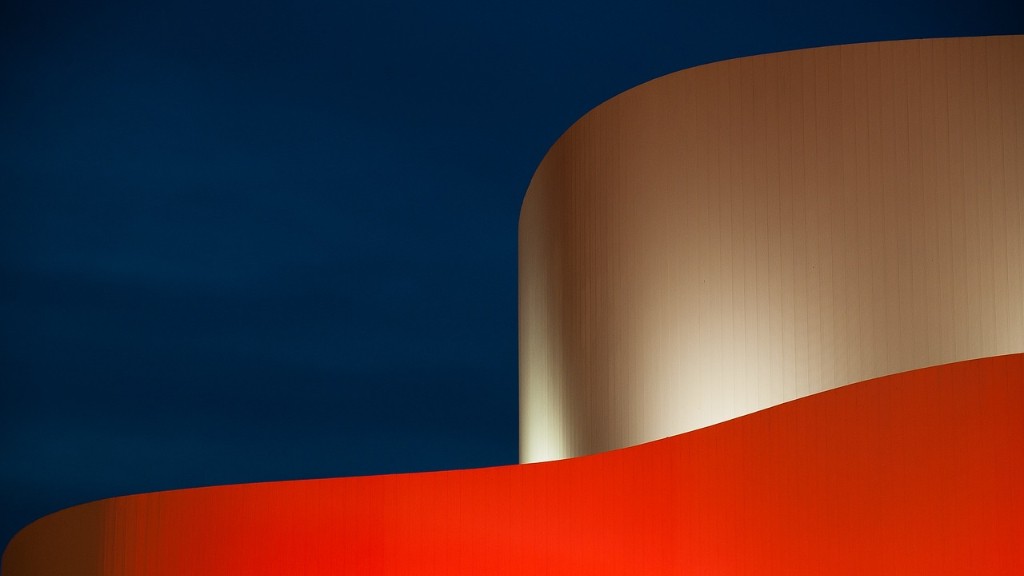Using the Autodesk Revit Architecture software package
Autodesk Revit Architecture is a software package used by architects and engineers to create detailed 3D models of their designs. It is widely used in the industry and is becoming increasingly popular among hobbyists, students, and professionals alike. This guide will provide an overview of the features and functionality of Autodesk Revit Architecture and show you how to get started with the software.
What Is Autodesk Revit Architecture?
Autodesk Revit Architecture is a Building Information Modeling (BIM) software suite used by architects and modelers. It offers a wide range of tools for building 3D models, visualizing and analyzing them, and creating presentation drawings to present their design. The software can be used in conjunction with AutoCAD and other popular CAD packages to make the process of creating a detailed model much easier.
What Can Autodesk Revit Architecture Do?
Autodesk Revit Architecture is a very powerful tool. It allows architects and engineers to design detailed 3D models of their buildings and other structures. It can be used to model objects such as walls, doors, windows, roofs, stairs, columns, and more. It can also be used to create detailed floor plans and elevations. The software also offers a range of features such as measurements and calculations to help the user accurately assess the design of their model.
What Are the Benefits of Using Autodesk Revit Architecture?
There are many benefits to using Autodesk Revit Architecture. The most obvious benefit is that it allows architects and engineers to visualize and analyze their designs more accurately. This reduces the amount of time and effort required to create accurate models and can also reduce the amount of errors present in the design. The software also offers a range of features that can be used to streamline the design process. For example, the software can be used to automatically generate schedules and bills of materials, which can make the process of designing a building or other structure much easier.
Getting Started with Autodesk Revit Architecture
To get started with Autodesk Revit Architecture you will need to download the software. It is available for both Mac and PC and can be downloaded from the Autodesk website. At this point, you will also need to configure the software with your own settings and preferences which can be done via the software’s configuration wizard.
Once the software is configured, you will be ready to start using it. To begin, you can create a 3D model of your design by adding walls, doors, windows, roofs, stairs, and other objects. You will also have the option of using predefined room templates which can speed up the process. Once your model is finished, you can add dimension lines and measurements to get a more accurate analysis of your design. You can also use the software to generate detailed floor plans and elevations.
Presenting Your Design with Autodesk Revit Architecture
Once your design is completed, you can use Autodesk Revit Architecture to create presentation drawings that can be used to showcase your work. You can use the software to create 2D drawings and illustrations that are accurate and visually appealing. You can also use the software to create 3D renderings of your designs to show off in presentations or on social media.
Conclusion
Autodesk Revit Architecture is a powerful and versatile software package that can be used to create detailed 3D models of buildings and other structures. It is widely used in the industry and is becoming increasingly popular for hobbyists and professionals alike. This guide has provided an overview of the features and functionality of Autodesk Revit Architecture and has shown you how to get started with the software.
Exploring the Tools within Autodesk Revit Architecture
Autodesk Revit Architecture is an incredibly useful tool for architects and engineers. It offers a wide range of features, tools, and functions designed to make the process of designing, modeling, and presenting buildings and other structures a much simpler and streamlined process. This section will explore some of the more advanced and useful tools within Autodesk Revit Architecture.
Design Tools
The Design Tools offered by Autodesk Revit Architecture provide a range of features designed to make the process of creating an accurate and detailed model much easier. The software offers an array of tools for creating walls, doors, windows, roofs, stairs, columns, and more. It also offers a range of dimensioning and measuring tools for accurately assessing the design of the model.
Scheduling and Calculations
In addition to the design tools offered by Autodesk Revit Architecture, the software also offers a range of scheduling and calculations tools. These tools can be used to automatically generate schedules and estimates for materials, labour, and other costs associated with a design. This can help make the process of designing a building or other structure much more efficient and cost effective.
Visualization and Presentation
Autodesk Revit Architecture also offers a range of visualization and presentation tools. These tools allow you to create detailed 2D drawings and illustrations as well as 3D renderings of your design. The ability to create detailed visuals and renderings makes the Autodesk Revit Architecture a very useful tool for visualization and presenting design projects.
Managing Data
Another useful feature of Autodesk Revit Architecture is its ability to manage data. The software allows you to store and manage all kinds of information related to a design project. This can enable architects and engineers to keep track of their projects and ensure that they are working with the most up-to-date information.
Integration with Other Software
The final and perhaps most important feature of Autodesk Revit Architecture is its ability to integrate with other software. This allows the software to be used in conjunction with other popular software such as AutoCAD and SketchUp. This makes the process of creating and managing designs much smoother and more efficient.
Collaborating with Property Developers, Builders and Other Professionals with Autodesk Revit Architecture
Autodesk Revit Architecture is a powerful tool that can be used to collaborate with property developers, builders, and other professionals. The software has the ability to share models and data with other users in real time, which speeds up the process of designing and presenting projects. This section will look at how Autodesk Revit Architecture can be used to collaborate with other professionals.
Real-Time Collaboration
The most useful feature of Autodesk Revit Architecture for collaboration is its ability to share models and data in real time. This allows multiple users to view, edit, and comment on the model at the same time. This enables architects, engineers, and other professionals to quickly share their ideas and feedback, which can make the process of designing projects much smoother and more efficient.
Model Sharing
Autodesk Revit Architecture also offers the ability to share models with other users. This enables architects and engineers to quickly share their designs with property developers, builders, and other professionals. It also allows them to quickly compare different designs and makes it easy to see how changes can be made to the model.
Embedding Visualizations
Another feature of Autodesk Revit Architecture that can be useful for collaboration is its ability to embed visualizations. This allows architects, engineers, and other professionals to embed 3D renderings of their designs into websites or emails for easy sharing and viewing. This can make it much easier to showcase designs to prospective clients or partners.
API Integrationwith Other Platforms
Finally, Autodesk Revit Architecture has the ability to integrate with other platforms via API. This can enable the software to be connected to other platforms such as SketchUp, AutoCAD, and more. This makes it much easier to share models and data between different platforms, which can speed up the process of designing projects and make collaboration much easier.
Avoiding Common Mistakes with Autodesk Revit Architecture
Autodesk Revit Architecture is an incredibly powerful and versatile software package. However, as with any software package, there are certain mistakes that can be made while using it. This section will look at some of the most common mistakes made while using Autodesk Revit Architecture and how to avoid them.
Wrong Dimensions
One of the most common mistakes made when using Autodesk Revit Architecture is incorrect dimensioning. This can lead to designs that are out of scale or contains elements that do not match with the overall design. To avoid this mistake, it is important to carefully measure and check the dimensions of the model before finalizing the design.
Ignoring Standards
Another common mistake made by architects and engineers when using Autodesk Revit Architecture is ignoring industry standards. This can lead to designs that are not compliant with codes and regulations. To avoid this mistake, it is important to familiarize yourself with the standards that apply to the project and make sure that the design follows them.
Forgetting Details
Another mistake that can be made while using Autodesk Revit Architecture is forgetting to add details such as door handles, window frames, and other elements. This can lead to a design that is not accurate or realistic. To avoid this mistake, it is important to carefully inspect the model and add all of the necessary details.
Errors in Calculations
Finally, another mistake that can be made while using Autodesk Revit Architecture is errors in calculations. This can lead to inaccurate estimates for materials, labour, and other costs associated with the project. To avoid this mistake, it is important to double check all calculations and use the software’s scheduling and estimation tools whenever possible.
Conclusion
Autodesk Revit Architecture is a powerful and versatile software package for architects and engineers. It offers a range of tools for creating detailed 3D models, visualizing and analyzing them, and creating presentation drawings. This guide has provided an overview of the features and functionality of Autodesk Revit Architecture and has explored some of the more advanced and useful tools within the software. It has also looked at how the software can be used to collaborate with property developers, builders, and other professionals and how to avoid common mistakes made while using the software.