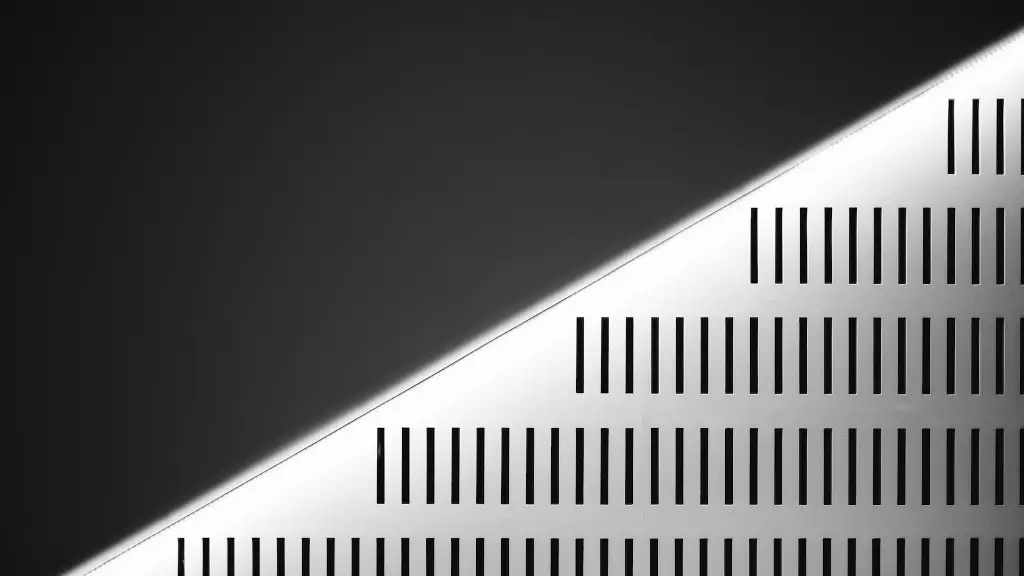Docker containers encapsulate an application and its dependencies in a single object. This enables applications to be run anywhere, whether on physical servers, virtual machines, in the cloud, or on your personal workstation.
Docker containers are isolated from one another and bundle their own software, libraries, and configuration files. They can communicate with each other through well-defined channels. All containers on a single system share a single kernel and use the same operating system, but each container can be run with its own set of permissions and isolated processes.
Docker containers are portable and can be run on any host with a Docker daemon installed. This makes it easy to deploy and manage containers, whether you are using a single server or a cluster of thousands of servers.
The Docker daemon provides a REST API that you can use to interact with the Docker engine. This API can be used to manage containers, images, volumes, andHandle events
Docker Engine is the underlying client-server technology that builds and runs containers using Docker’s components and services. The Docker Engine includes the Docker daemon, a lightweight server which manages Docker images and containers.
The Docker daemon listens for API requests and manages Docker objects such as images, containers,
Docker is a client-server application with a daemon that runs on the host machine. The client communicates with the daemon to create, remove, start, and stop containers. The daemon pulls images from a registry and runs containers from those images. A typical flow to create and run a container looks like this:
The client uses the Docker API to send a request to the daemon.
The daemon pulls the requested image from a registry.
The daemon creates a new container from the image.
The daemon starts the container and runs the command specified in the image.
The container is now running on the host machine.
What are the three components of Docker architecture?
The Docker architecture is based on a client-server model. The Docker Client communicates with the Docker Host, which in turn manages the Network and Storage components. The Docker Registry / Hub is used to store and distribute images.
Docker containers are isolated from each other and bundle their own software, libraries, and configuration files; they can communicate with each other through well-defined channels. All containers are run by a single operating system kernel and therefore use fewer resources than virtual machines.
Docker is used to run software packages called “containers”. A container is a stand-alone, executable package of a piece of software that includes everything needed to run it: code, runtime, system tools, system libraries, settings.
Containers are created from “images” that specify their precise contents. Images are often created by combining and modifying standard images downloaded from public repositories.
Docker provides a way to run any application securely isolated in a container. Applications running in containers are completely sandboxed from the rest of the system, yet they can still access any network resources and files on the host system.
Docker is used by developers and system administrators to build, ship, and run distributed applications. It is a portable, lightweight runtime and packaging tool that makes it easy to create, edit, and share containers.
What are the main components of Docker
Docker is a powerful tool that can help you manage and deploy applications. It is made up of two parts: the Docker client and the Docker server. The Docker client is used to interact with the Docker server. The Docker server is responsible for managing the Docker images and containers. The Docker registry is used to store and distribute the Docker images. The Docker container is used to run the applications.
Docker is a container runtime, while Kubernetes is a platform for running and managing containers from many container runtimes. Kubernetes supports numerous container runtimes, including Docker, containerd, CRI-O, and any implementation of the Kubernetes CRI (Container Runtime Interface).
What is Docker in simple terms?
Docker is a software platform that simplifies the process of building, running, managing and distributing applications. It does this by virtualizing the operating system of the computer on which it is installed and running. The first edition of Docker was released in 2013.
Docker is a tool that can be used to create, deploy, and run applications by using containers. Containers allow developers to package up an application with all of the parts it needs, such as libraries and other dependencies, and deploy it as one package. This can be helpful for many reasons, such as making it easier to move an application from one environment to another or making it easier to scale an application.
Why exactly Docker is used?
docker is an open platform which can be used by developers to ship and run applications. it enables developers to separate their applications from infrastructure. they can manage their infrastructure in the same ways they manage their applications.
Virtual machines and Docker containers are both used to isolate applications from each other and from the underlying hardware. The key difference between the two is in how they facilitate this isolation.
Recall that a VM boots up its own guest OS. Therefore, it virtualizes both the operating system kernel and the application layer. A Docker container virtualizes only the application layer, and runs on top of the host operating system.
What is the main advantage of using Docker
If you’re looking for a way to improve your application development and deployment process, you should consider using containers. Containers offer many benefits over traditional virtualization, including fast deployment, ease of creating new instances, and faster migrations. They also provide better security and require less access to work with the code running inside them. Additionally, containers have fewer software dependencies, making it easier to move and maintain your applications.
Docker is an open-source platform that automates the deployment of applications inside software containers, by providing an additional layer of abstraction and automation of operating-system-level virtualization on Linux. Docker uses the resource isolation features of the Linux kernel such as cgroups and kernel namespaces to allow independent “containers” to run within a single Linux instance, avoiding the overhead of starting and maintaining virtual machines.
What is Docker lifecycle?
A docker container goes through the following stages during its lifecycle:
1. Create phase: In this phase, the container is created and the required resources are allocated to it.
2. Running phase: In this phase, the container is up and running and can be used to run applications.
3. Paused phase: In this phase, the container is paused and all running applications are halted.
4. Unpause phase: In this phase, the container is unpaused and all halted applications are resumed.
5. Stopped phase: In this phase, the container is stopped and all resources are freed.
Docker networks are used to manage communications between Docker containers. There are three common Docker network types – bridge networks, used within a single host, overlay networks, for multi-host communication, and macvlan networks which are used to connect Docker containers directly to host network interfaces.
Bridge networks are the most common type of Docker network and are used to connect containers that are running on the same host. Overlay networks are used to connect containers that are running on different hosts. Macvlan networks are used to give containers direct access to host network interfaces.
What is replacing Docker
Podman is a container engine developed by RedHat. It is one of the most prominent Docker alternatives for building, running, and storing container images.
Podman maintains compatibility with the OCI container image spec just like Docker, meaning Podman can run container images produced by Docker and vice versa.
You don’t need to panic about the recent changes to Docker and Kubernetes. Docker is still a useful tool for building containers, and the images that result from running docker build can still run in your Kubernetes cluster. There are just some changes that you need to be aware of.
Is Kubernetes replacing Docker?
As of Kubernetes 1.20, Docker is no longer a supported container runtime. You will need to use an alternative runtime such as containerd or CRI-O. Upgrading to a newer Kubernetes version that removes support for Docker is currently estimated to release in late 2021.
Docker is an amazing tool that allows you to containerize your applications. This means that your code is isolated in its own environment and can run on any host operating system. This is really helpful for creating portable and scalable applications.
Is Docker a tool or framework
Docker is a tool for creating, deploying, and managing containers. A container is a isolated process that can run on a server or in the cloud. The term “docker” may refer to the Dockerfile file format, the tools (the commands and a daemon), or both.
Docker Compose is a great tool for connecting different containers together, allowing them to communicate with each other. This is especially useful when you have a website, API, and database that all need to be connected together. By using Docker Compose, you can create a single file that defines how all of the containers should be connected. This file can then be used to instantiate all of the containers at once, saving you time and effort.
Warp Up
Docker is a client-server application with four major components:
• the Docker client
• the Docker server
• the Docker registries
• the Docker objects
Docker is a powerful tool that can help you manage and deploy your applications. With its simple and easy-to-use syntax, you can easily create and manage your Docker containers.