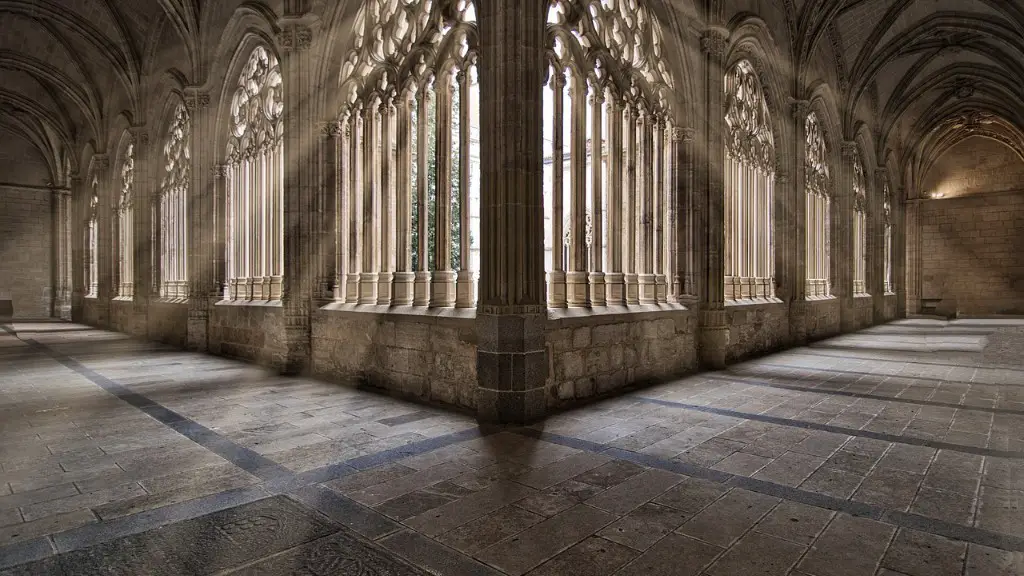A network architecture diagram is a high-level visual representation of a computer network. It shows the overall structure of the network and the relationships between the different components. The diagram typically shows the locations of the various components, the connections between them, and the data flow between them.
A network architecture diagram is a graphical representation of a computer network. It shows the physical components of the network, including the devices and the connections between them.
What are the 3 types of network architecture?
There are three primary types of computer network architectures: peer-to-peer, client-server, and distributed.
Peer-to-peer (P2P) networks are those in which each device, or node, has the same responsibilities and powers. There is no central authority, and each node is connected directly to every other node in the network. P2P networks are often used for file sharing and other applications where each node needs to be able to access data stored on other nodes.
Client-server (C/S) networks are those in which there is a central server that stores data and responds to requests from clients. Clients are the devices that request data from the server, and they do not store or share data with other clients. C/S networks are often used in businesses, where data needs to be centrally stored and backed up, and where only authorized clients should have access to that data.
Distributed networks are those in which data is spread across multiple nodes, with each node having a copy of the data. These networks are often used for applications where data needs to be available even if some nodes fail, such as in distributed databases.
An architectural diagram is a visual representation that maps out the physical implementation for components of a software system. It shows the general structure of the software system and the associations, limitations, and boundaries between each element. Architectural diagrams can be used to communicate the high-level design of a system to stakeholders, and can be used as a starting point for more detailed design work.
What is network architecture explain with an example
Network architecture is the overall design of a computer network. It encompasses the hardware, software, protocols, and other components that make up a network. The architecture of a network can be divided into two parts: the physical architecture and the logical architecture. The physical architecture defines the actual layout of the network, including the locations of the various devices and the connections between them. The logical architecture defines the rules and protocols that govern data transfer between the devices in the network.
A network diagram is a graphical representation of a computer network or telecommunications network. It shows the components that make up the network and how they are interconnected. There are three main types of network diagrams: the network topology diagram, the network segmentation diagram, and the network architecture diagram (sometimes called the network infrastructure diagram).
The network topology diagram shows the physical topology of the network, including the locations of the various devices and the connections between them. The network segmentation diagram shows the logical segmentation of the network, including the various subnets and the routing between them. The network architecture diagram shows the overall architecture of the network, including the physical infrastructure, the logical layout of the network, and the relationships between the various components.
What is basic network architecture?
Network architecture refers to the way network devices and services are structured to serve the connectivity needs of client devices. Network devices typically include switches and routers. Types of services include DHCP and DNS. Client devices comprise end-user devices, servers, and smart things.
The term “Network Architecture” can refer to either the physical structure of a network (the way the devices and services are connected together) or the logical structure of a network (the way the devices and services interact with each other). In either case, the goal of network architecture is to create a network that is efficient, scalable, and easy to manage.
How do you create an architecture diagram?
When creating an architectural diagram, it is important to document your shapes and label the edges. This will help to keep your arrows consistent. Use colors sparingly, as too many can be overwhelming. Use multiple diagrams if necessary, and merge incomplete diagrams. Include legends, keys, and glossaries to help explain your diagrams. You may also want to use diagramming software to create your diagrams.
An architectural diagram is a high-level view of a software system that shows the overall structure of the system and the relationships between the different components. It is a useful tool for understanding the big picture of a system and for planning its evolution.
What makes a good architecture diagram
A good architecture diagram should give us a clear overview of a system. At a single glance, we can see which building blocks are being used, how they interlink and how data flows between them. This allows us to understand the system at a high level, and identify potential areas for improvement.
There are two types of network architectures, peer-to-peer and client/server. Client/server network architectures are also called ‘tiered’ because they use multiple levels. Each level has a specific function that helps the network run more efficiently. The first level is typically the application layer, where the user interacts with the network. The second level is the data link layer, where the data is physically transmitted. The third level is the network layer, where the data is routed through the network. The fourth level is the transport layer, where the data is delivered to the destination.
What is the most common network architecture?
P2P architecture:
A P2P network is one in which each computer in the network can act as both a client and a server. This means that each computer can request and receive data from any other computer in the network. P2P networks are often used for file sharing and other applications in which data is exchanged between users.
Tiered architecture:
A tiered or client-server network is one in which some computers act as servers and others act as clients. In this type of network, the servers provide data and services to the clients, which are typically personal computers or workstations. Thin-client networks:
A thin-client network is one in which most computers act as clients. In this type of network, the servers provide data and services to the clients, which are typically simple devices with limited processing power and storage. Thin-client networks are often used to secure personal work devices.
A network diagram is a powerful way to visualize the relationships between networked components. By following the steps in this guide, you can create a network diagram that is both informative and visually appealing.
1. Select a network diagram template
2. Name the network diagram
3. Remove existing elements that you don’t need on your diagram
4. Add network components to the diagram
5. Name the items in your network diagram
6. Draw connections between components
7. Add a title and share your network diagram
What are the 4 basic characteristics of network architecture
As networks continue to evolve, it is becoming increasingly clear that there are four key characteristics that all underlying architectures must take into account in order to meet user expectations: fault tolerance, scalability, QoS, and security. Each of these is essential for providing a high-quality, reliable network that can meet the needs of users, no matter how demanding they may be.
A computer network is a group of two or more computers connected together for the purpose of sharing data and resources. There are four main types of computer networks:
1. Local area network (LAN): A LAN is a network that is confined to a relatively small area. Most LANs are implemented within a single building, such as a home, office, or school.
2. Personal area network (PAN): A PAN is a network that is used for communication between devices in close proximity to each other, such as a computer and a printer.
3. Metropolitan area network (MAN): A MAN is a network that spans a large geographical area, such as a city.
4. Wide area network (WAN): A WAN is a network that covers a large geographical area, such as a country or the world.
What is a 3 tier architecture diagram?
The three-tier architecture is a well-established software application architecture that organizes applications into three logical and physical computing tiers: the presentation tier, or user interface; the application tier, where data is processed; and the data tier, where the data associated with the application is stored. This three-tier architecture is typically used to improve performance, scalability, and availability, and to improve security and manageability.
Network architecture refers to the overall design of a computer network. It encompasses the hardware, software, protocols, and transmission media used to connect computers and devices. The main components of a network architecture are:
-Hardware devices: the physical components of a network, such as routers, switches, and cables.
-Physical connections: the way in which the hardware devices are interconnected.
-Software: the operating system, applications, and other software that run on the hardware devices and provide the functionality of the network.
-Wireless networks: networks that use wireless technologies, such as Bluetooth and WiFi.
-Protocols: the rules and standards that govern how devices communicate on the network.
-Transmission media: the medium through which signals are transmitted, such as copper wire, optical fiber, and radio waves.
Conclusion
A network architecture diagram is a high-level visual representation of a computer network. It shows the network’s components and how they are connected.
A network architecture diagram is a blueprint for a computer network. It shows how the network is laid out and how the various components of the network interact with each other. The diagram is used to plan and design the network, and to troubleshoot problems with the network.