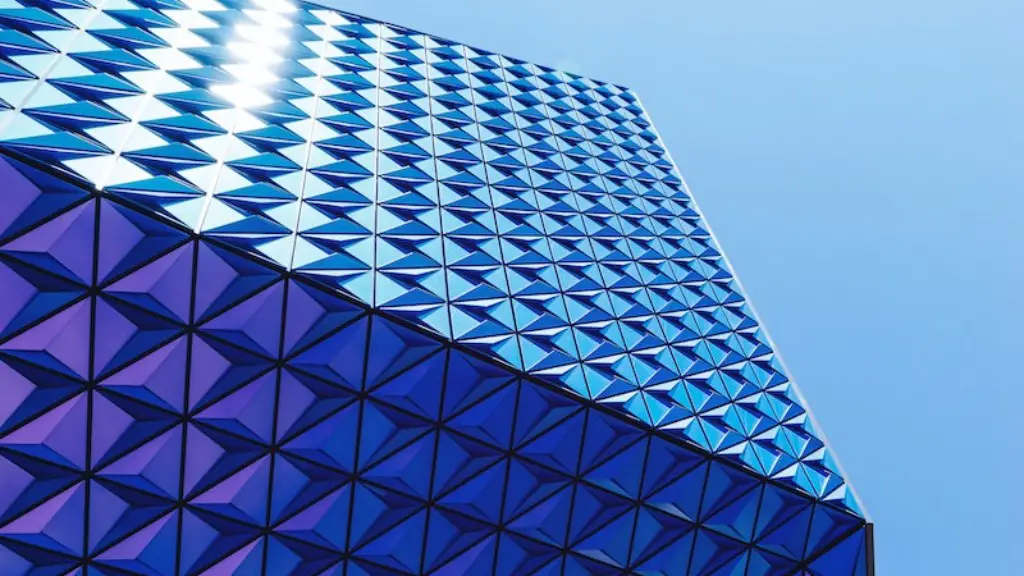Introduction – Architects are often considered to be some of the most prolific users of technology. With the help of CAD software, architects can visualise, create and present the detailed plans for their designs. Architecture students must learn the basics of CAD software, computer aided drafting and other software to understand the fundamentals of architectural design. As technology continues to evolve, the software used by architecture students is changing as well. In this article, we will discuss the different software used by architecture students, as well as the various ways they can use the software to further their learning.
Core Design Software – One of the most important pieces of software used by architecture students is CAD software. CAD stands for Computer-Aided Design and it is used to create detailed plans of buildings and other structures. CAD software has become increasingly sophisticated over the years and the capabilities it can provide have increased substantially. Architects can use CAD software to create highly detailed plans, complete with 3D renderings, shading and a wide range of other features. The most popular CAD software used by architecture students is AutoCAD, which is produced by Autodesk and contains features specifically designed for architects. However, there are many other CAD programs available and each has its own advantages and disadvantages.
Simulation Software – Another important piece of software used by architecture students is simulation software. This type of software allows architects to simulate the behaviour of a building in different scenarios, such as high winds or earthquakes. By using this type of software, architects can better understand the effects of the environment on the structure and can adjust their design accordingly. Popular simulation software includes Autodesk’s Revit, which is used for structural analysis and Revit Architecture, which is used for architectural design. Both packages come with a range of features and tools that make it easy for architects to create accurate and realistic simulations.
Graphic Design Software – Architects also use graphic design software to create detailed graphical representations of their designs. This type of software allows architects to quickly create precise drawings, diagrams and images that can be used to convey their plans. Popular software used by architecture students includes Photoshop, Illustrator and InDesign. Each of these programs offers a wide range of tools and features that make it easy for architects to create professional looking visuals.
Construction Management Software – Finally, architects use construction management software to track and manage their projects. This type of software allows architects to track costs, materials, deadlines and other important factors associated with construction projects. Popular construction management software used by architects include Autodesk’s Buzzsaw, which is designed specifically for architects, and Microsoft Project, which is used for project tracking and management.
Exploring the Latest Technologies in Architecture
3D Printing – One of the most recent and popular advancements in the field of architecture is the use of 3D printing to create models of buildings and other structures. 3D printing uses a special printer to “print” a three-dimensional object, such as a building. This allows architects to quickly create detailed models of their designs that can be used for a variety of purposes, such as advertising, presenting to clients and public displays.
Virtual Reality and Augmented Reality – Another exciting technology being explored by architecture students is virtual reality (VR) and augmented reality (AR). Both of these technologies allow architects to create detailed, immersive experiences that can be used to show clients their designs in a more realistic and engaging way. Virtual reality allows architects to create augmented versions of their designs, while augmented reality allows them to layer digital elements onto existing designs.
BIM Software – Finally, architects are making use of BIM (building information modelling) software to better design and manage their projects. BIM software allows architects to create detailed, three-dimensional models of the interior and exterior of a building, complete with all the necessary details, such as furniture and fixtures. This software can then be used to quickly and easily visualise the design and make any necessary changes before construction begins.
The Benefits of Software for Architecture Students
Increased Efficiency – The use of software has allowed architecture students to become more efficient in their work. By being able to quickly and easily create detailed plans, models and visuals, architecture students can complete their projects much faster and with better results. This allows them to focus more time on creative tasks and less time on the tedious tasks associated with creating detailed plans and visuals.
Better Presentations – Software also makes it easier for architecture students to create presentations that can be used to impress clients and demonstrate their work. By using 3D rendering, virtual reality and other software, architecture students can create detailed visuals and experiences that can be used to show off their skills in a much more engaging way.
Real-Time Feedback – Software also makes it easier for architecture students to get real-time feedback from clients and colleagues. With the help of software, architecture students can quickly view and revise their designs and make any necessary changes before the project is complete.
Advanced Software for Architecture Students
Artificial Intelligence – Artificial intelligence (AI) is another type of software that is being explored by architecture students. AI can be used to automate tasks, such as creating 3D models and simulations, and make the process of designing a building much faster and easier. AI can also be used to generate detailed visuals, as well as to make more informed decisions about the design of a building.
Cloud Computing – Cloud computing is another type of software that is becoming increasingly popular with architecture students. With cloud computing, architects have access to their documentation and other files when they need it, no matter where they are. In addition, cloud computing allows architects to easily collaborate on their projects with other architects, enabling them to stay connected and work together in real-time.
Mobile Applications – Finally, architecture students are also making use of mobile apps to help them in their work. There are a number of apps available specifically designed for architects, such as SketchUp, AutoCAD Mobile, and BIM 360, which can be used to quickly create and share plans and visuals on the go.
Course Management Systems for Architecture Students
Course Management Systems – Course management systems are popular with architecture students as they allow them to track their progress, review course materials, and access helpful resources. These systems are usually used by universities to track student attendance and grades, but they can also be used by architecture students to stay up to date with the latest software and trends in the field. Popular course management systems used by architecture students include Blackboard and Canvas.
Collaboration Tools – Collaboration tools allow architecture students to discuss their projects with peers, seek feedback from mentors and collaborate on projects with professors. These tools make it easy for architecture students to access course material and collaborate with classmates, sharing ideas and resources in the process. Popular collaboration tools for architecture students include Slack, Sharepoint, and Trello.
Online Libraries – Online libraries are another helpful resource for architecture students. These libraries provide a wealth of information and resources related to the subject, including books, articles, research papers and more. Popular online library resources include Google Scholar, JSTOR and the Library of Congress.
Software for Architecture Students: Final Thoughts
As technology continues to evolve, so too does the software used by architecture students. By taking advantage of the various software available, architecture students can gain a better understanding of their field and be better prepared for their future careers. There are many different pieces of software available, and each has its own advantages and disadvantages. From CAD software to BIM software to course management systems, there is something for everyone. The key is to find the software that best suits each individual’s needs and preferences.