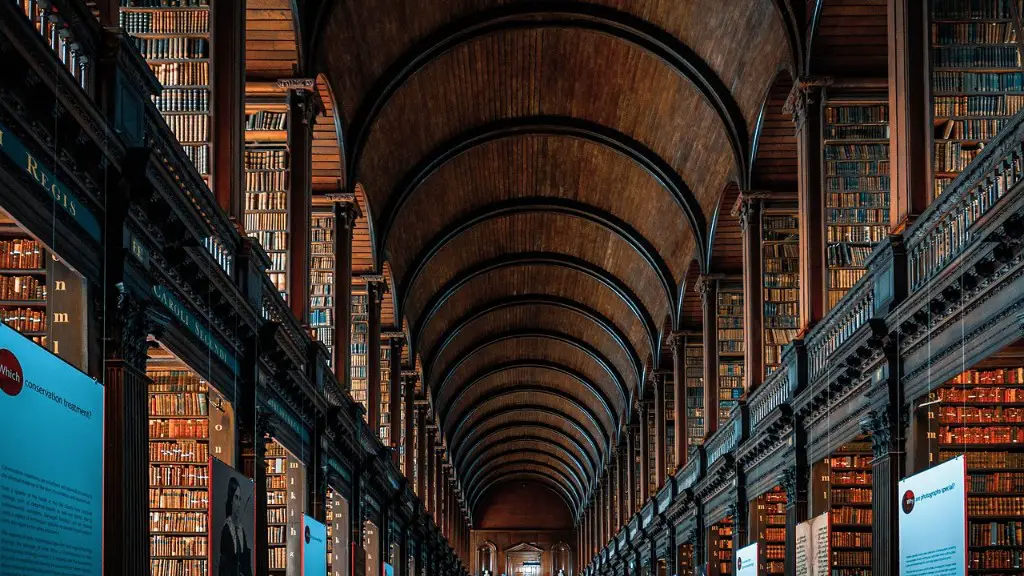What is a Hypervisor?
In virtual architecture, a hypervisor or virtual machine monitor (VMM) is a software program or hardware platform that creates and runs virtual machines. A hypervisor runs on top of a physical machine allowing the creation of multiple virtual machines (VMs) or virtualized environment. It provides an isolated, unchangeable virtual environment to each user allowing multiple operating systems and applications to operate concurrently on the same host machine without interference. In other words, a hypervisor is an operating system that allows multiple guest operating systems to run on a single physical machine independently or together.
Where does the Hypervisor Sit in a Virtual Architecture?
The hypervisor is the central component of the virtual architecture and sits between the physical host server and the virtual machines. It sits between the physical hardware and the virtual machines which are abstracted from it. It can also be referred to as the “driver” as it provides the interface between the physical hardware and the virtual machines. The hypervisor creates the virtual machines and assigns resources to them, as well as manages communications between them and the physical machine. In a virtual architecture, the hypervisor is the “glue” that holds the virtual environment together.
In addition to providing the interface between the physical and virtual machines, the hypervisor also provides isolation, meaning that the VMs are isolated from each other, allowing them to run independently without interfering with or affecting the other VMs. This also allows multiple VMs to run on the same physical machine without conflicting, allowing for greater resource utilization.
The hypervisor acts like a “master operating system” and all virtual resources are managed by it. It uses various technologies and protocols to support the virtual machines and to facilitate the communications between the VMs and the physical hardware. This includes hypervisor-specific memory management and device access protocols, as well as virtual networking protocols.
The hypervisor can be either hardware- or software-based and is either embedded into the hardware or installed as an application on top of the existing operating system. It can be located on the physical hardware or the virtual machine. It is important to note that in order for the virtual architecture to function correctly, the correct version and type of hypervisor must be installed on both the physical and virtual machines.
Role of the Hypervisor in a Virtual Architecture
The hypervisor plays a critical role in virtual architectures, as it provides the interface between the physical hardware and the virtual machines. This enables the physical hardware to be used to run multiple VMs independently, with each VM being isolated from the others. It also ensures that the virtual environment is secure and the VMs are reliable, as the hypervisor is responsible for the allocation of resources and management of communications between the VMs and the physical hardware.
The hypervisor also offers enhanced management capabilities, allowing administrators to monitor and manage the VMs, as well as the virtual environment as a whole. This allows administrators to monitor the performance of the VMs and make adjustments as necessary. The hypervisor also provides advanced security features, such as encryption, authentication and access control, helping to protect the virtual environment from malicious activity and threats.
Another key role of the hypervisor is to enable the sharing of resources between VMs. This improves utilization of resources, allowing multiple VMs to share the same physical resources such as processors, RAM and disk storage. It also allows VMs to be interconnected and to share network resources and applications.
Finally, the hypervisor also allows for the migration of VMs from one physical server to another. This is known as “live migration” and allows VMs to be moved from one server to another quickly and easily. This is invaluable in virtual architectures, as it allows administrators to easily move VMs from underutilized physical hardware to better utilized hardware.
Advantages of a Hypervisor in a Virtual Architecture
The use of a hypervisor in a virtual architecture offers numerous advantages for the IT environment. It provides a flexible and efficient platform for running multiple VMs, with each VM being isolated from the others. This allows multiple operating systems and applications to be run on the same physical machine. It also allows resource utilization to be improved, as multiple VMs are able to share resources, as well as making it easier to move VMs from one physical server to another.
The hypervisor also provides enhanced security and management capabilities, helping to ensure the security of the virtual environment. In addition, the hypervisor helps to ensure that the VMs are reliable and that the virtual environment is stable. This ensures that the applications running on the VMs can run without interruption, helping to maximize availability and performance.
Finally, the use of a hypervisor also reduces the need for dedicated physical machines, allowing VMs to be easily provisioned on-demand when needed. This saves money and resources, as there is no need to purchase and deploy dedicated physical machines. This makes it easier and faster to deploy application resources, making the IT environment more agile.
Limitations of a Hypervisor in a Virtual Architecture
Although the use of a hypervisor in a virtual architecture offers numerous advantages, there are also some limitations. One major limitation is that some applications may be incompatible with virtualization. Another limitation is that the hypervisor may not be able to maximize resource utilization if the applications running on the virtual machines are not compatible with the hypervisor.
In addition, the performance and scalability of the hypervisor may be limited. Although the hypervisor is able to handle multiple VMs, it may not be able to scale up to handle increased loads. This can reduce performance and cause the virtual environment to become unstable.
Finally, the hypervisor may also have performance or security concerns. It is important to choose a secure, stable and reliable hypervisor when setting up a virtual environment. Security concerns should also be taken into consideration, as the hypervisor is responsible for controlling and regulating access to the physical hardware and applications. If the hypervisor is compromised, it can lead to serious data breaches and other security issues.
Conclusion
In conclusion, the hypervisor is the key component of a virtual architecture, providing the interface between the physical hardware and the virtual machines. It provides enhanced security, management and resource utilization, allowing administrators to easily monitor and manage the virtual environment. However, there are some limitations to the use of a hypervisor, such as potential incompatibility with some applications and limited performance and scalability.
Device Virtualization
Device virtualization is a process where physical devices such as storage, network and memory can be abstracted and made available as virtual resources. This enables multiple virtual machines to share the same physical resources as if they were running on a dedicated physical device. Device virtualization is useful in virtual environments as it allows virtual machines to be quickly and easily provisioned on-demand when needed.
The primary benefit of device virtualization is improved resource utilization. By abstracting physical devices and making them available as virtual resources, it is easier to allocate and allocate the resources more effectively. This helps to optimize the use of physical resources, making them more efficient and less costly to operate.
Device virtualization also simplifies the process of setting up and managing virtual machines. This makes it easier to deploy new virtual machines in a virtualized environment as the underlying devices are already abstracted. In addition, device virtualization also simplifies the process of troubleshooting and monitoring, as the physical and virtual resources can be easily accessed and monitored, allowing administrators to easily diagnose and resolve any issues that may arise.
Potential Issues with Device Virtualization
One potential issue with device virtualization is that not all devices can be virtualized. Some devices, such as certain types of storage and memory, require special hardware and may not be suitable to virtualize. In addition, some devices may not be compatible with the hypervisor, which can limit its effectiveness in a virtual environment.
Another potential issue is that the performance of the devices can be affected by virtualization. This can be especially problematic with memory, as the memory may be shared by multiple virtual machines, resulting in potential performance issues. Finally, security can also be a concern, as the virtual machines share the same physical resources and attacks on one can potentially affect the others.
Benefits of Device Virtualization
Despite the potential issues associated with device virtualization, there are many benefits to be gained. The main benefit is improved resource utilization, as the physical resources can be easily shared by multiple virtual machines, allowing for more efficient utilization of resources. This helps to reduce costs and improve performance.
Device virtualization also enables administrators to easily deploy and provision new VMs on-demand when needed. This makes the IT environment more agile, allowing resources to quickly be adjusted as needed. In addition, device virtualization also simplifies troubleshooting and monitoring, allowing administrators to quickly diagnose and resolve any issues.
Security Implications of Device Virtualization
It is important to remember that the security of a virtual environment is highly dependent on the security of the underlying devices. As such, it is essential to ensure that the devices used to virtualize are secure, as any vulnerabilities in these devices could potentially be exploited to gain access to the virtual environment. This is especially true for devices with sensitive data, such as storage devices.
Additionally, it is important to ensure that devices are updated regularly with the latest firmware and security patches. This helps to ensure that any vulnerabilities are addressed quickly and that the security of the virtual environment remains strong.
Finally, administrators should also ensure that the virtualization environment is properly configured. This includes ensuring that access control lists are properly configured to control and limit access to sensitive devices and data. Monitoring the virtual environment is also important, as this will help to identify any security threats and issues quickly.