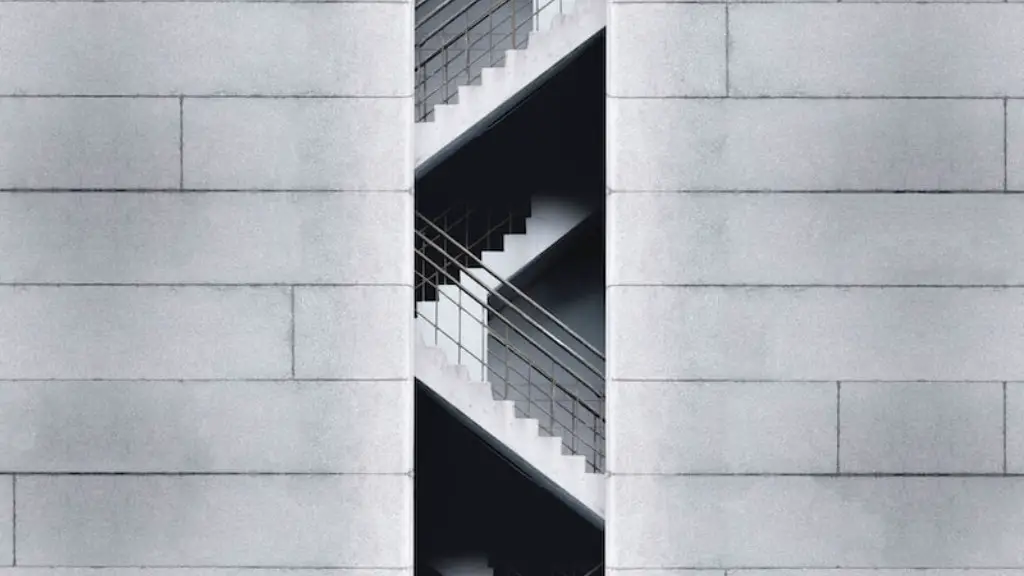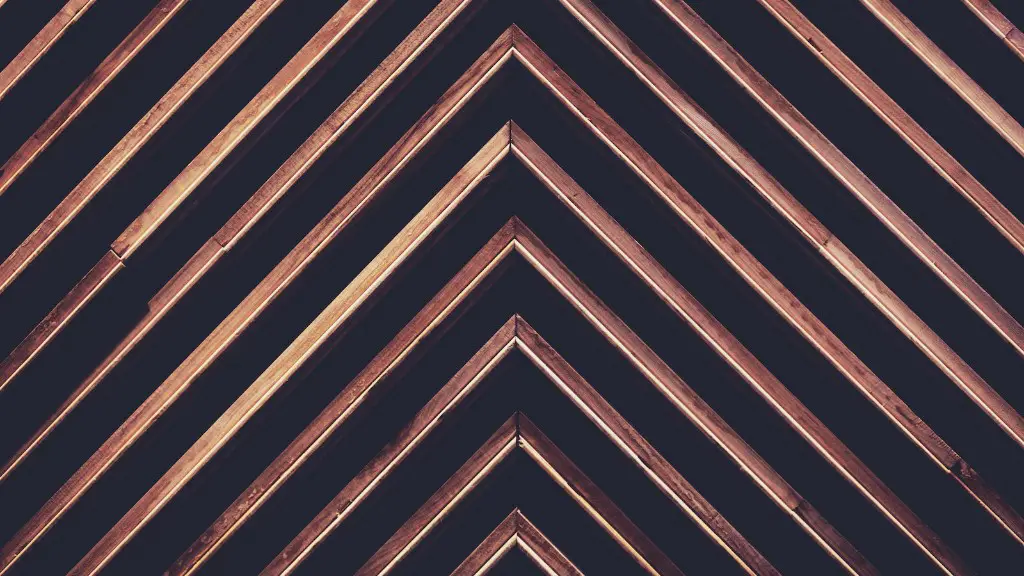What is ASP.NET Architecture?
ASP.NET is a web application framework created by Microsoft that allows developers to create powerful web applications. It’s based on the Common Language Runtime (CLR), which is the same language runtime used in Windows. ASP.NET helps developers create highly effective websites that can handle loads of user requests. It helps with the development of web services, custom components written in any .NET language, and distributed computing.
The ASP.NET architecture is divided into three distinct parts: Model-View-Controller (MVC), Web Forms, and Web Pages. Each part of the architecture has its own strengths and weaknesses and is best suited for different types of applications. Knowing what they are and how they work will help you choose the right architecture for your project.
Model-View-Controller
The main goal of the model-view-controller (MVC) architecture is to separate the code that deals with data from the code that deals with the presentation. This allows developers to quickly and easily update their websites without having to change the data. It also allows for easy maintenance and scalability.
MVC is the best choice for large and complex websites. It allows developers to create applications with a high degree of security, scalability, and flexibility by separating code into different tiers and layers. This also makes it easier for developers to debug and troubleshoot code.
Web Forms
Web Forms are the traditional approach to web development. This is the original way that web applications were built before the introduction of the MVC architecture. Web Forms are ideal for creating large, complex applications. They provide an easy to use drag-and-drop interface and generate HTML for you.
Web Forms do have some drawbacks, however. They can be difficult to scale and are not as efficient as the MVC architecture. They also require a great deal of effort to debug, as all the HTML and code are tightly bound together.
Web Pages
Web Pages is the latest approach to web development. It is a simple and lightweight framework that allows developers to quickly and easily build web applications. It uses the Razor syntax, which makes it easy to inject dynamic content into web pages.
Web Pages is the best choice for small, simple websites. It is easy to learn and it’s great for prototyping and rapid application development. However, it does not have the same level of scalability and security as the other two approaches.
Which is right for you?
When trying to decide which ASP.NET architecture is best for your project, it’s important to understand the strengths and weaknesses of each approach. MVC is ideal for large, complex websites due to its scalability and flexibility. Web Forms are good for creating large applications, although they can be difficult to debug and scale. Web Pages is the best choice for small, simple websites as it is easy to learn and great for prototyping.
What tools will you need?
In order to develop with ASP.NET, you will need to install the .NET Framework and Visual Studio, Microsoft’s Integrated Development Environment (IDE). Visual Studio provides a powerful set of tools for debugging, editing, and deploying .NET applications. Additionally, you will need to install additional components depending on the type of project you are developing.
Developing with ASP.NET
Once you have installed Visual Studio and the .NET Framework, you are ready to begin developing with ASP.NET. You will need to decide which architecture you want to use and then choose the templates and additional components you will need. Then you can begin developing the code, testing it, and debugging it.
When the application is completed, you will need to deploy it to a web server and configure it appropriately. After the application is deployed, you will need to monitor it and make regular updates to keep it up-to-date and secure.
further considerations
Before diving into an ASP.NET project, experts suggest that developers should take the following into consideration:
1. Ensure that the web hosting provider supports ASP.NET
2. Understand the security vulnerabilities of the ASP.NET platform
3. Make sure to follow best practices when designing the project
4. Research 3rd party libraries, components, and frameworks
5. Develop a robust version control strategy
6. Optimize the application for performance
7. Leverage available performance monitoring and testing tools
Developers should also consider the licensing implications of using ASP.NET. Microsoft provides both free and paid versions, with the paid version providing increased levels of code analysis, debugging, testing, and performance optimization features.
Key Benefits
ASP.NET provides several benefits for developers. It is easy to learn and use, can be quickly and inexpensively deployed, and it provides a powerful platform for creating web applications of any size. It also supports a wide range of programming languages, so developers are free to choose whatever language they are comfortable with.
Finally, the scalability, security, and flexibility of ASP.NET make it a great choice for creating websites of any size or complexity. From small, simple websites to large web applications, ASP.NET is the best platform for creating secure, reliable, and engaging web applications.